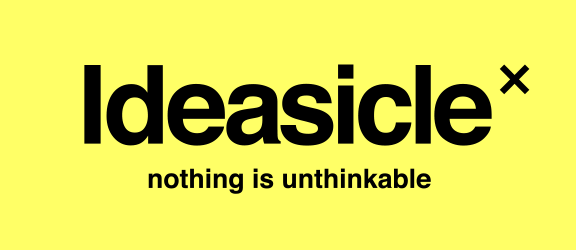Tips and Tricks
tip 1: keep the brief…brief
Your goal with the briefing document and accompanying video is to inspire your team of freelancers to solve a problem with their ideas. Overly long briefs are not inspiring. Overly long videos are not inspiring. We find a single page brief is ideal, saved as a pdf. And a video under 10 minutes explaining the brief. Now, that said, the video does not need to be anything fancy. Just a head-shot video shot right from your computer is fine. The video is a great way to explain the nuances of the brief and will remain at the top of the Idea Stream page for refreshers, if needed.
tip 2: Encourage in the beginning, get more pointed later
Very important that the team gets feedback from you during the process. We find that in a typical project lasting a week, it’s wise to be very encouraging with the team’s posts in the first couple days. They are getting their heads around the assignment, playing with it, and bouncing initial thoughts around. You’ll want them to know they are in a friendly environment for creativity. Not to say if something is wildly off course, you can’t bring them back. Just use language that is still encouraging like, “Fantastic thinking, but remember the assignment is…” When you get deeper into the session, perhaps just a couple days left, feel free to get more pointed in your criticism so you’re sure to get what you need. Still positive, but perhaps more descriptive feedback. But be engaged so the team isn’t flying blind.
tip 3: make the freelance budget line up with the talent required
You can customize the proposed payments to your selected freelancers. Meaning, for a superstar you can propose more and for an employee you can propose $0 (you’re already paying them). But in our experience, it will be very difficult to land top creative talent for less than $1500 for a week-long project. You can try and invite superstars to the project and propose less, but just know that you may get rejected so be sure to over-invite (invite 8, say, in order to land a team of 4). On the other hand, you might get lucky and catch a superstar during a week he or she isn’t terribly busy and they accept the job at lesser pay. Ideasicle X is market forces at work.
tip 4: use your own employees, they’re free
Don’t forget you can invite your own employees to an Ideasicle X session. You’re already paying them, so wouldn’t have to pay them again through Ideasicle X. Just put $0 in the budget. It’s a great way to get people who don’t normally work together working together as a team. Many agencies do this to “parallel path” a pitch team with complementary ideas for the pitch (e.g. promotional ideas to round out the campaign). Plus it involves more people in the pitch, which is great for morale.
TIP 5: MAKE SURE YOU’VE GOT THE RIGHT number of command centers FOR YOUR BUSINESs
If your agency is on the smaller side, you may only need one Command Center, as one person can manage that profile, the subsequent idea projects, the previously used freelancers list, and the archive of past jobs. To add Command Centers, just click the little “hamburger” menu icon at the top-right of your current Command Center to upgrade to a Master Command Center. With that, you can assign others in your organization their own Command Centers, monitor their project activity, and monitor spending on freelance talent. Any spending from Command Centers you assign will be automatically added to your monthly bill.
That’s it for now. We encourage you to visit back here for a refresh from time to time, as we will add more as we learn more.